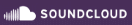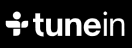Whether you're new to ebook publishing or you're already a New York Times bestselling author, the Smart Author Podcast will help you reach more readers with your words.
A short preview trailer launched this week. Give it a listen now at Apple Podcasts, or visit any of the links at the bottom of this post.
Next Friday, October 27, marks the official launch when we'll release the first four episodes. Subscribe now at Apple Podcasts so you don't miss a single episode!
You might wonder, does the world need yet another podcast on self publishing? I think the answer is YES!
Smart Author: A Masterclass in Ebook Publishing
There are a lot of great podcasts out there. I'm not here to replace them. I'm here to complement them by sharing a free masterclass on ebook publishing best practices.If the publishing world feels confusing or chaotic to you, I'll help you cut through the clutter and focus on what really matters.
I'll give you the foundational building blocks you'll need to master each stage of your indie author journey. I'll help you fill in holes you might have missed so you can take your success to the next level.
The episodes are presented in a logical, serial order that will help every writer of every experience level master these foundational elements. Each episode builds on the episode that precedes it.
I'll start with the most basic fundamentals - an overview on the top 7 trends shaping your future as an author - and then I'll take you incrementally, step-by-step, to more advanced topics.
Over the course of the first eight episodes, you'll learn proven best practices that most indie authors DON'T yet implement. These best practices will give you a significant advantage. Authors who implement these best practices sell more books than authors who don't.
You'll learn practical, no-nonsense advice. You won't find ephemeral whiz-bang gimmicks or short cuts. Instead, you'll learn evergreen best practices that will serve you just as well ten years from now as they'll serve you today. I'll help focus on the path to success.
Armed with this knowledge, you'll be ready to publish with greater pride, professionalism and success. And if you're a fan of all the other great podcasts out there that touch of these subjects, I think my information will help you get more of them as well.
Smart Author Release Schedule
Friday, October 27 will be our official launch day, followed by a month-long launch as we release new episodes. We'll release the first four full episodes all at once on October 27, followed by one episode a week through the end of November. The releases will continue into December.Please visit your favorite podcast source and subscribe today. I'm listing their buttons below.
Here's what's coming:
E0 - Trailer (out now)
E1 - 7 Trends Shaping the Future of Authorship (23 minutes) Releases 10/27
E2 - Introduction to Ebook Publishing (37 minutes) Releases 10/27
E3 - Best Practice Secrets of the Bestselling Authors (74 minutes) Releases 10/27
E4 - How to Sell More Ebooks with Preorders (23 minutes) Releases 10/27
E5 - Working with Beta Readers (23 minutes) Releases 11/3
E6 - Marketing to Libraries (21 minutes) Releases 11/10
E7 - Smashwords Survey 2017 (51 minutes) Releases 11/17
E8 - The Art of Delusion (27 minutes) Releases 11/24
E9 - The Indie Author Manifesto (Releases early December, 2017)
And more on the way!
Join the Smart Author Launch Team
I created the Smart Author podcast to empower every author with the knowledge they need to publish like a pro. If you'd like to assist our mission, I invite you to join our Launch Team. You'll find the application here. Launch Team members who actively contribute to the success of our launch promotion activities over the next four weeks will gain exclusive early access to each episode and a special commemorative thumb drive. Help us change the world one indie ebook at a time!Where to listen and subscribe
The podcast is up at Apple Podcasts, Google Play, and SoundCloud. More outlets coming. Click one of the buttons below to access it on your favorite platform. If we're missing your favorite platform, leave a note in the comments and I'll do my best to add prior to the big launch next week.Smart Author Links:
Smart Author Podcast hub at Smashwords - Here you'll find detailed show notes, supplemental links and resources for each episode, and an edited transcript as each episode releases.Smart Author on Facebook - Go here to meet fellow listeners, follow new releases and pose questions after each future episode. Give the page a follow, a like and a share and help us spread the word!
Enjoy!
“The media can attack me. But where I draw the line is when they attack you, which is what they do. When they attack the decency of our supporters… You’re taxpaying Americans who love our nation, obey our laws, and care for our people. It’s time to expose the crooked media deceptions, and to challenge the media for their role in fomenting divisions.” — Donald Trump, 8/22/17, Phoenix, AZ
And then the rejoinder, via bios of all-to-realistic journalists. For example, close to my pained heart:
Beth Weller is so introverted that her tenth grade teacher once observed that “the dry erase whiteboard makes more of an impression.” Because of her antipathy towards people, Beth decided to study English literature and become a writer only to discover that this was not so much a profession as a trust fund hobby. She ended up taking a job in business journalism writing about Blockchain Technology. She has two cats.
Take a moment to think about these fake but hype-realistic stories.
You can now save a search as a saved search feed. This works for individual sites, folders, All Site Stories, saved stories, and blurblogs.
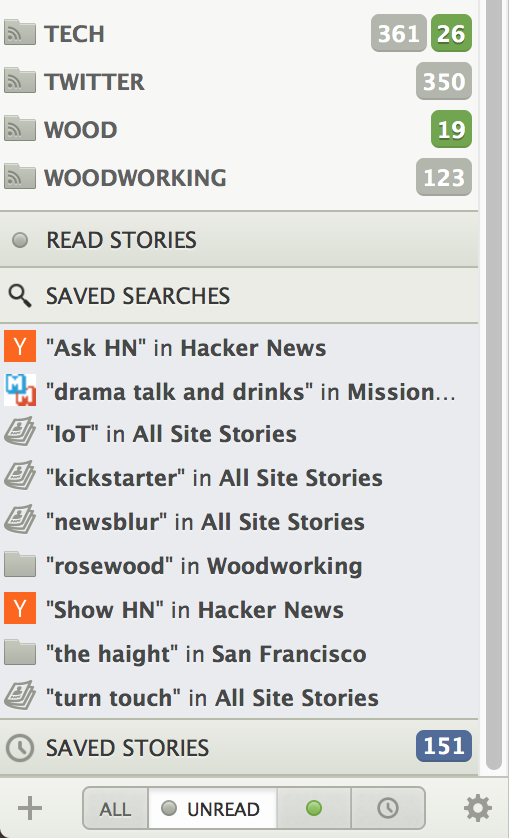
Saved searches are great for creating custom feeds with just the stories you want. Think of these new feeds as spotlights on parts of a folder or feed, ways to keep track of stories that share a theme across different sites.
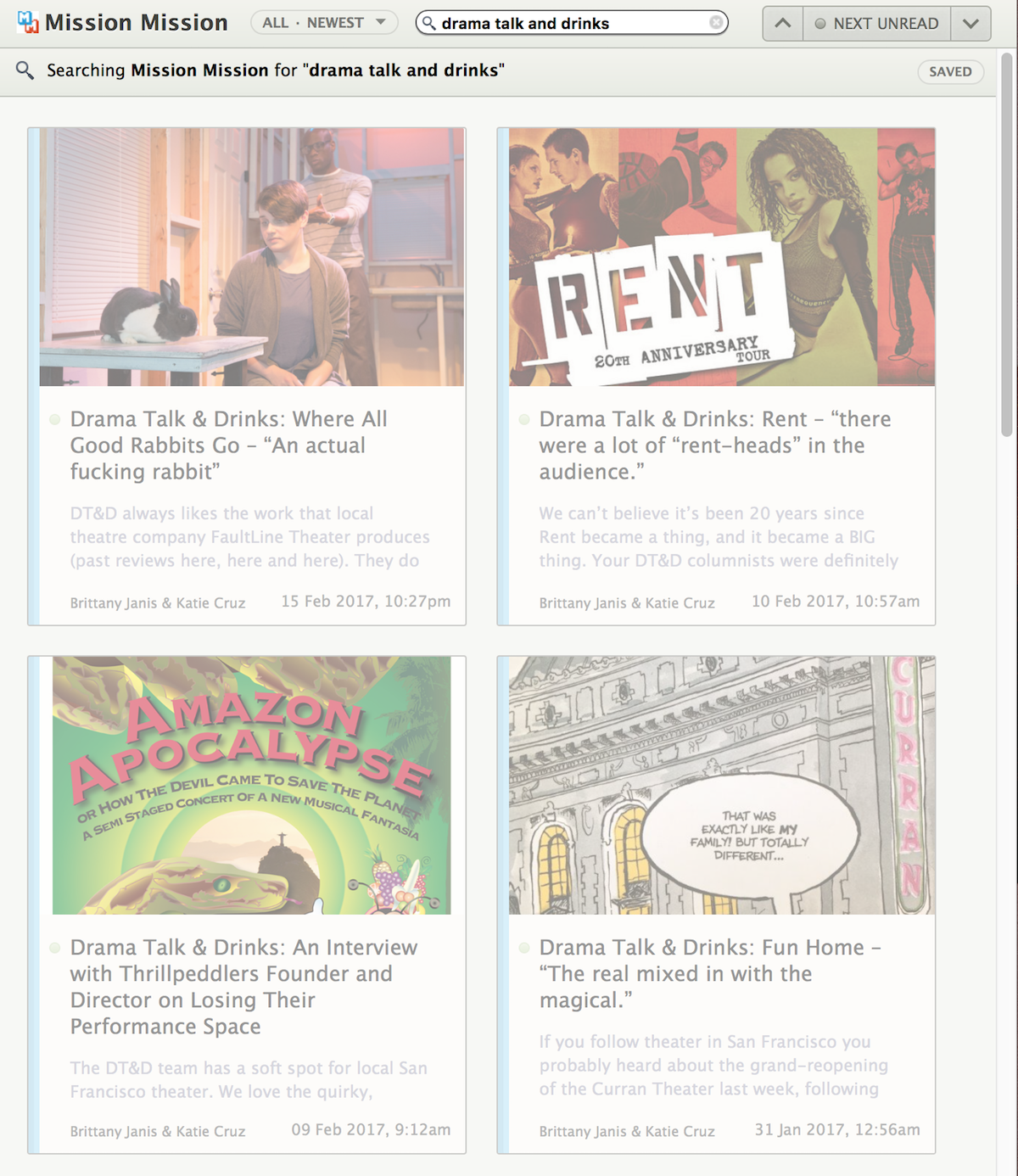
Or use saved searches to keep a single tag together for handy reference.
This is a seriously cool feature and I’m glad it’s ready to launch. The dashboard river, the real-time stream of the top five stories of All Site Stories, is now on the dashboard of the web app.

After testing this feature for the past few weeks I now realize that I could not live without it. By having the latest stories always loaded and instantly ready to go, I leave NewsBlur open and just take a quick glance to see if the top of my list is interesting.
It also loads instantly, which means that if you see a story you want to read, clicking on it brings up the text without taking a single moment.
One big change that this necessitated was the handling of the Text view when reading by folders. Used to be that a folder got its own feed/text/story view and every feed had to stay with the same story view. But on iOS and Android it’s different. Every feed gets to keep its own feed/text/story setting.
This is now how it works on the web. If you read on feed by its Text (extracted original text) view and another by its Feed view, then you are automatically switched between the two views. Quite a bit of logic had to accomodate scrolling (you don’t automatically switch, since that would throw you from one scroll viewport into another) and switching between stories.
Enjoy the dashboard river. And if you look closely you might even see the next big feature that itself is about to launch soon.